The App Store is the Admin page where you can search, view and get apps to expand your store operation. To access it, go to the left side menu in the Admin, click the Extensions icon, and then click App Store.
Home page
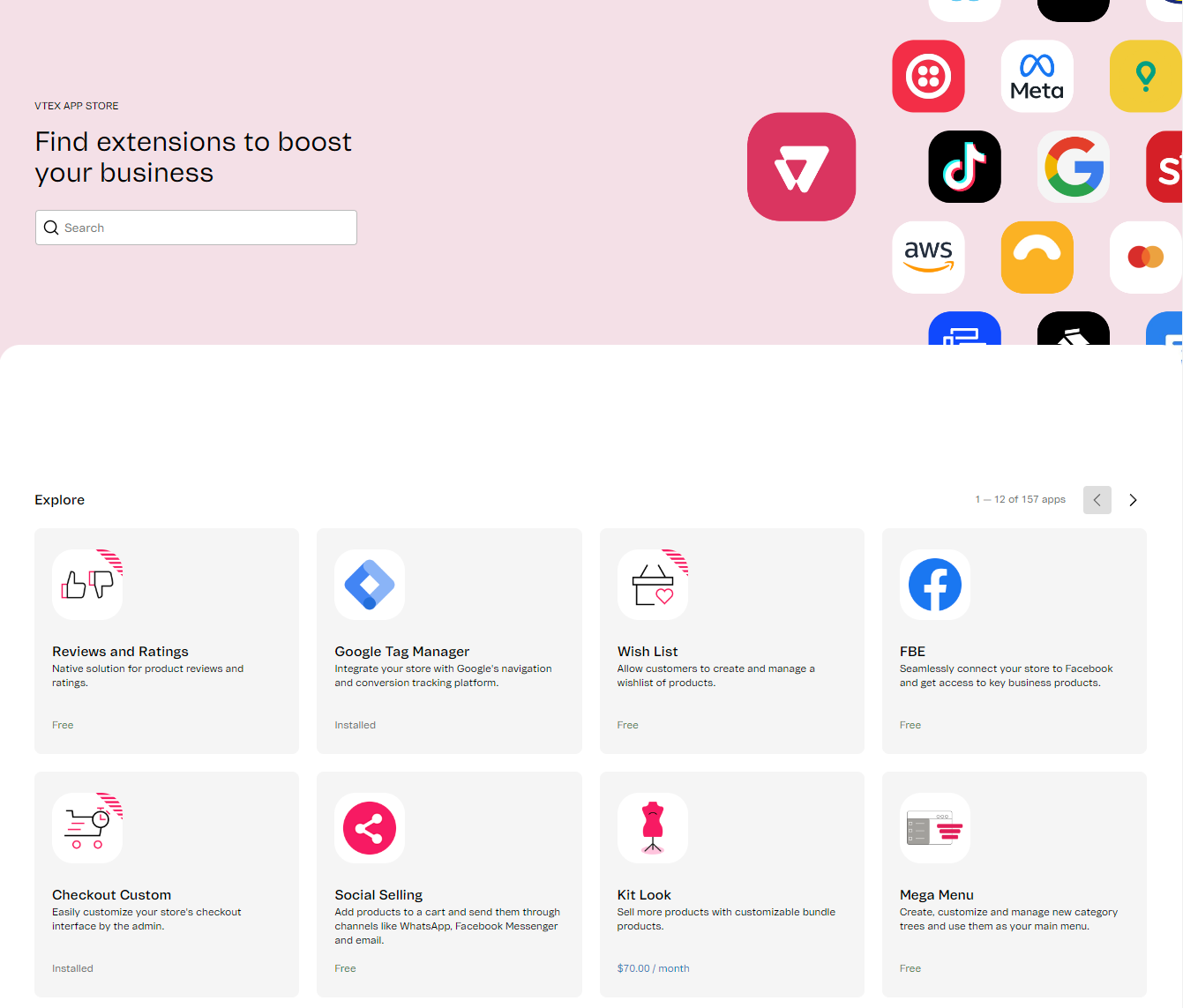
When you log in to the store, you will see the home page with the following available options:
- Search: Text box where you can search for apps in the store. Typing in the text box and pressing
Enterwill take you to the search page. - Highlights: Highlighted apps and partners. They will be displayed on rectangular cards, where you can see their title and headline. Clicking on a highlight will take you to either the app or the partner page.
- Explore: List of the main apps used by VTEX stores. The apps are displayed as square cards, showing their name, headline, and price. Clicking an app will take you to its page.
Search
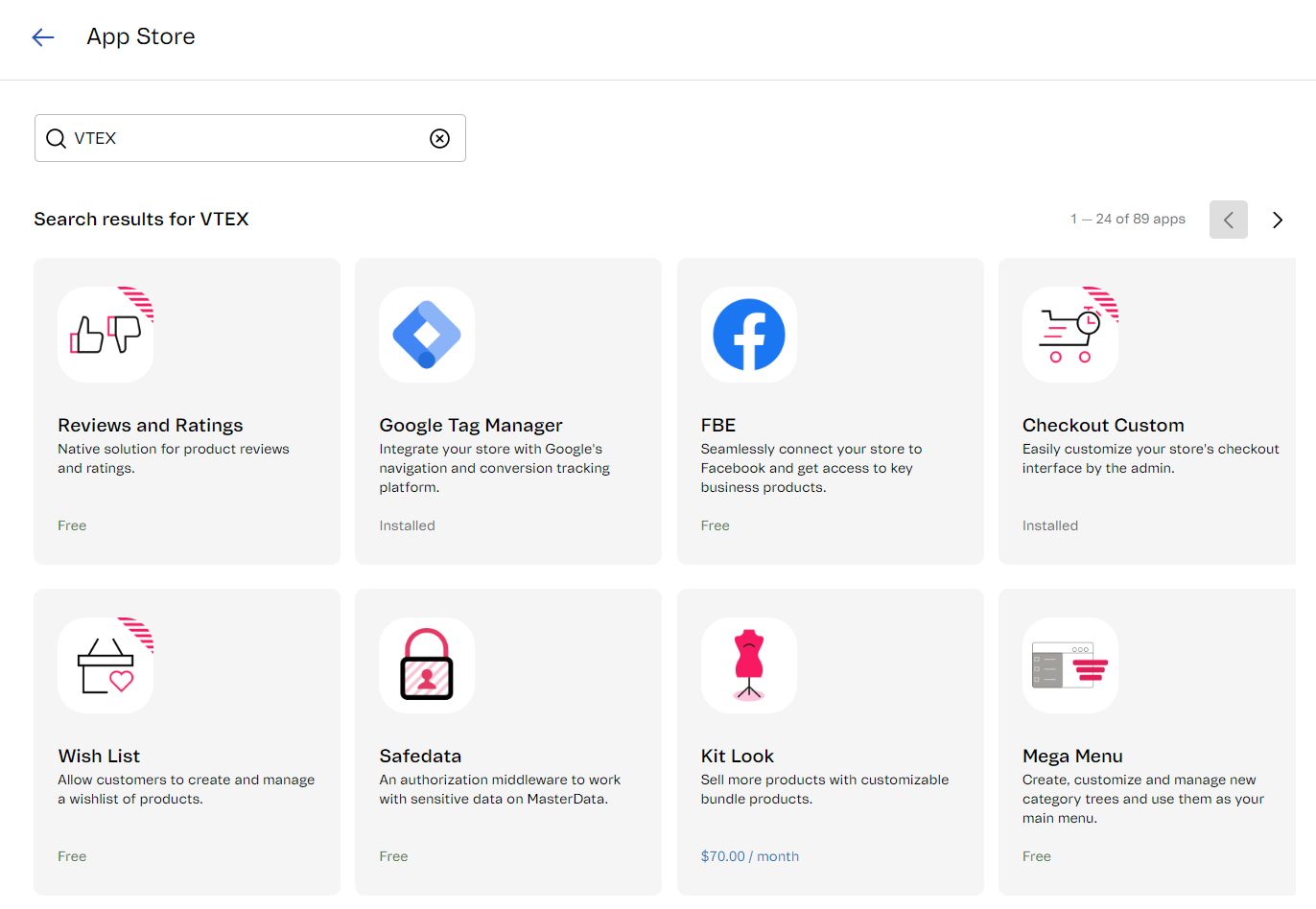
You can search for an app by typing its name in the search text box and pressing Enter. Then, you will be redirected to the search results page. The results will be the apps whose names match the text you entered in the search. The apps are displayed as square cards, where you can see the app name, headline, and price. Clicking an app will take you to the app page.
App page
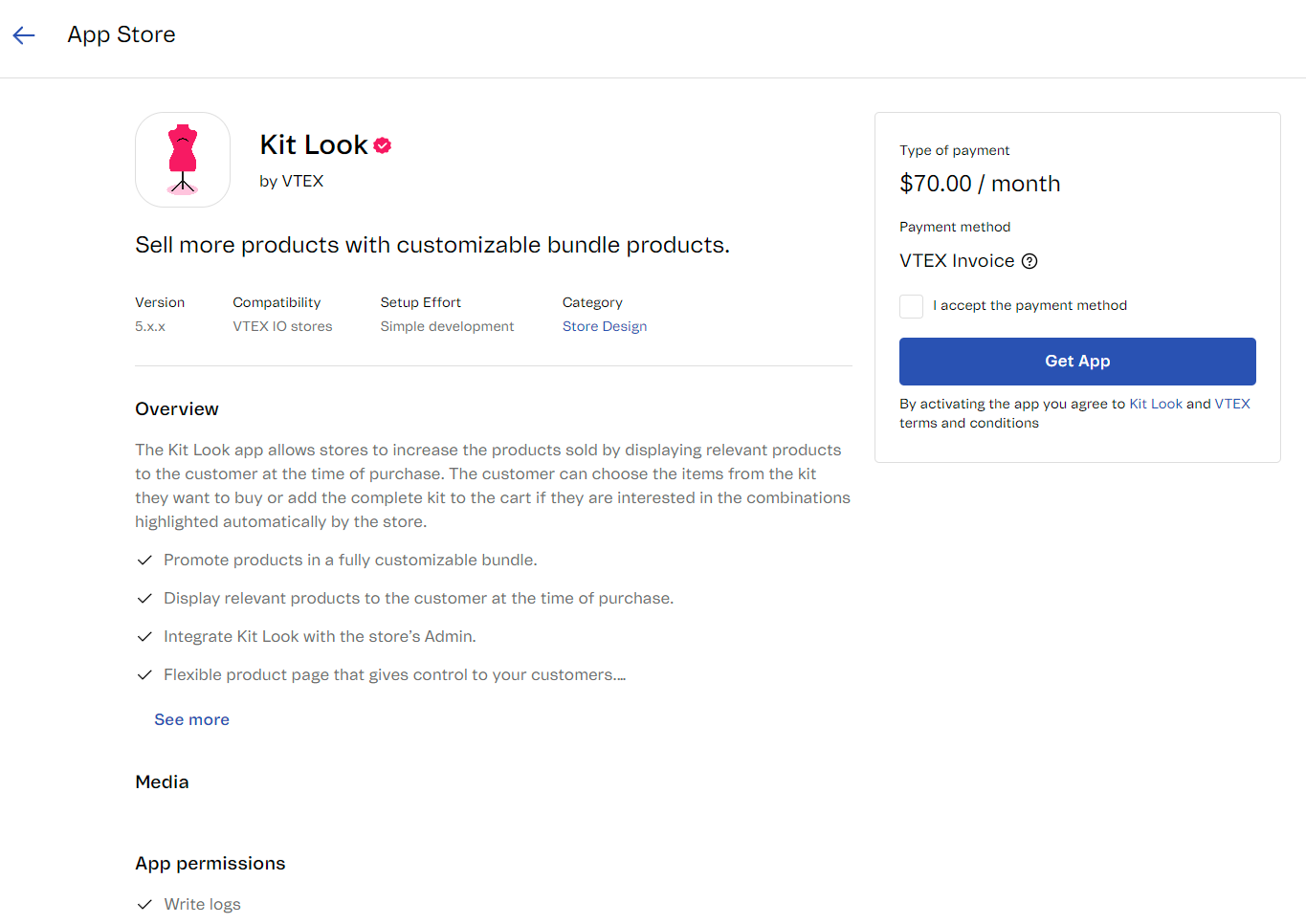
When you click an app on the home page or in the search results, you will be redirected to the app page. On this page, you will find detailed information about the app, including its price and the option to acquire it.
The app page comprises the following elements:
- App icon.
- App name.
- Vendor.
- Headline.
- Information about the latest version, compatibility, setup effort, and category.
- Overview.
- Media.
- Permissions.
- Support.
- Pricing.
Getting an app
Follow the steps below to get an app:
- Go to the app page in the App Store.
- Read the terms and conditions related to the app.
- If you agree with the conditions, check the I accept the payment method option.
- Click the Get App button.
After completing these steps, the app will be available in your account and installed in the store you are currently using.
Before buying an app, we recommend reading the vendor terms and conditions and VTEX terms through the links available under the Get App button.
The app pricing can be as follows:
- Free.
- Flat monthly fee.
- Special conditions. These may include the number of SMS sent, the live-streaming duration, among others.
The costs will be automatically added to your VTEX invoice immediately after you buy the app.