Through the accounts screen in the VTEX Admin (Apps > Customer Credit > Accounts), you can access information from all accounts registered in the Customer Credit app in your store.
When clicking on the name of a specific account, the Account Details screen will display the following data:
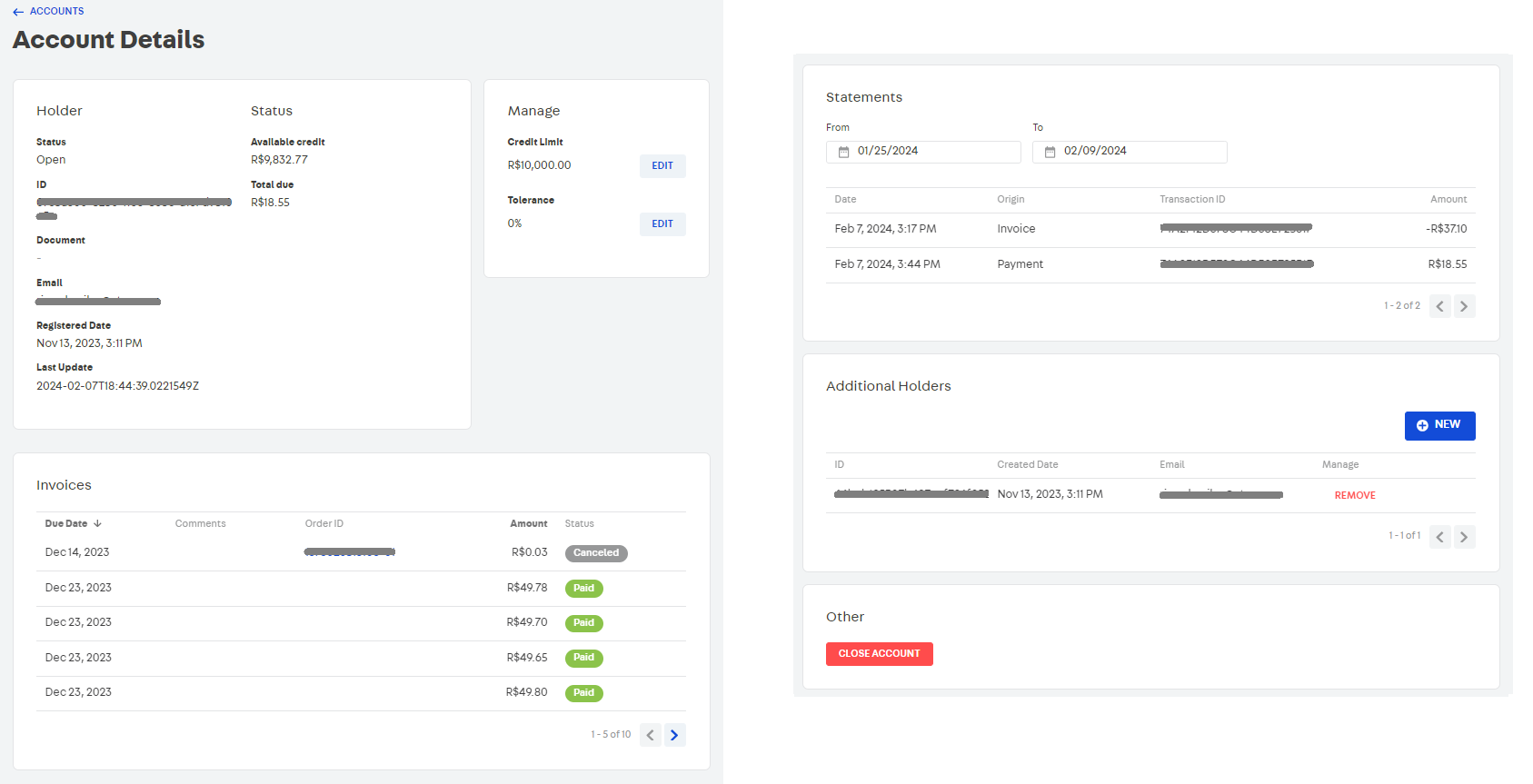
Holder
It presents information about the account status (active, inactive), identification code, registered document and email of the holder, account opening dates and last data update.
Status
Displays the amount of credit available for the customer to use for purchases and the total amount to be paid (in invoices) for purchases already made using Customer Credit as a means of payment.
When the customer makes a purchase using Customer Credit, but the order has not yet been billed (invoice issued), the Reserved Credit field is also displayed on this screen containing information on the order value.
Manage
Indicates the maximum amount of credit granted to the customer and the tolerance to be used in purchases. These values can be edited at any time.
Invoices
List containing the following information about all invoices issued in purchases made by the customer:
- Due date
- Comments (specific message for a invoice)
- Order ID
- Invoice amount
- Invoice status (Open, Paid, Canceled, Expired)
Statements
Displays a report of all payment and invoice transactions carried out for the customer during a selected period.
Additional Holders
The Additional Holders functionality allows the customer to share credits available for purchases with other people registered in the account.
To register a new dependent, follow the steps below:
- Within the customer account, under Additional Holders, click
NEW. - Enter the email of the person to be added as a dependent on the customer's account.
- Click
CONFIRM.
From this moment on, the customer and their dependent will be able to share the amount in Available credit to make their purchases through Customer Credit.
Account closure
If you wish to close the customer's account, in the Others section, click on CLOSE ACCOUNT.
A closed Customer Credit account cannot be reopened again and invoice, statement and additional dependent data will be deleted. However, after completing the account closure, if you wish, you can open a new account for the customer using the same email as the closed account.