Once an order is finished, it's essential to ensure that the cart items for that order will no longer be available for purchase in your store.
That's where the concept of reservation comes in.
The reservation connects the logistics module to the orders module. It prevents the same item from being purchased more than once.
How the reservation works
Products only inserted into the cart do not create reservation or priority. A reservation is made only if an order is completed.
This is the reservation flow at VTEX:
-
At the moment the customer completes the purchase, the purchased items go to the status
Reservation Authorizedin inventory. Here it's indicated that these items will not be sold more than once, but they are not yet taken out of stock: this reservation will fall if payment is not approved within the reservation's expiration date. Understand how this deadline is defined in the article How Reservation Works. -
After payment is confirmed, the status of the items changes to
Reservation Confirmed. Now the reservation no longer has an expiration date. But the order can still be canceled and items can still become available again. -
Finally, once the order is being prepared for delivery, the items move to the status
Reservation Acknowledged. This status indicates that the items no longer exist in the physical inventory.
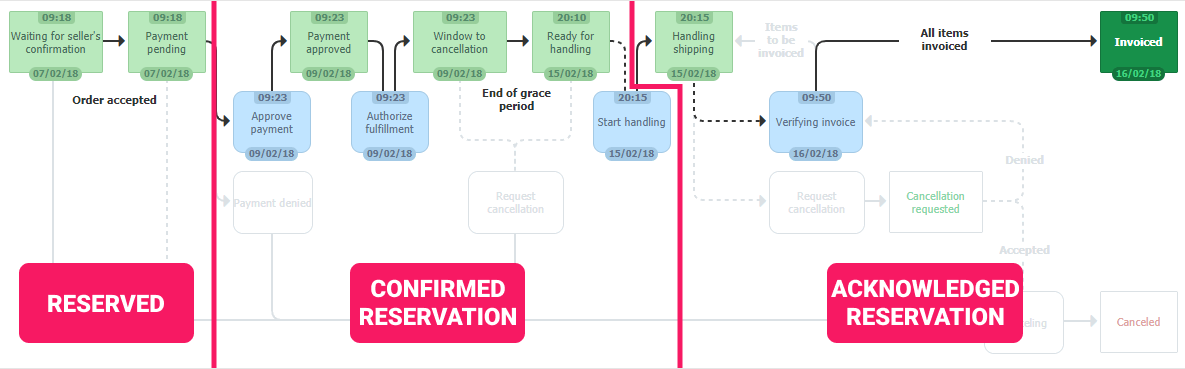
VTEX does not automatically remove items from the inventory, even after they have moved to
Reservation Recognizedstatus. Purchased items will remain in this status until the ERP or the store remove them from the inventory.